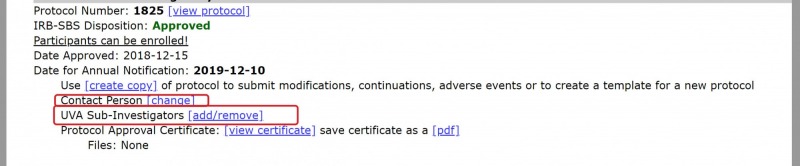For most protocols, the Contact Person and Sub-Investigators can be changed without submitting a full modification and the Personnel Management Tool helps you to make these changes to your protocol. Individuals who are added must have updated CITI training and a UVA Netbadge ID.
The following personnel changes cannot be made using the Personnel Management Tool and require a protocol modification submission:
- Prisoner studies: If you indicated in your study that you will recruit participants who are incarcerated, the IRB-SBS board is required to review any changes to individuals who are listed as researchers on the study as a full modification submission.
- Non-UVA Researchers: Individuals who are listed in the Non-UVA Researchers section cannot be added or changed without submitting a modification. If a Non-UVA Researcher has a UVA Netbadge ID and their CITI training is connected to UVA, they can be added using this tool. Please see the Sponsoring a Netbadge Account section for more information about helping a Non-UVA Researcher obtain a UVA Netbadge ID and connecting their CITI training to UVA.
- Sensitive studies: Like Prisoner studies, there may be other studies where the nature of the study is such that the Board needs to be more vigilant about personnel changes (which is why we ask that you make a “request” for us to allow this change to be made—see below).
- Principal Investigator or Faculty Sponsor change: Changing the Principal Investigator or Faculty Sponsor can alter the scope of the study and require Board review through a modification submission.
If your study can’t use the tool because of one of the above reasons, it doesn’t mean that you can’t change personnel in the study; simply “create a copy” of the protocol for a modification, change the personnel in the protocol, answer the “modification” question as to why you are making the change, and then submit the protocol.
- In the Protocol Management page, find the protocol that you want to alter. Under the protocol number and title, select the links to either change the Contact Person or the Sub-Investigators.
- On the next page, select the “Personnel Management Tool Request” link. A notification will be sent to our staff regarding your protocol’s request. You only need to send one request in order to access the PMT for the Contact Person and the Sub-Investigators.
- You will be sent a notification regarding whether you have access to the tool. If you have access to the tool, return to the Protocol Management page and find the same link under the correct protocol number.
- Instead of the “request” screen, you now have access to the “search” screen where you can search for the correct personnel by entering their UVA Netbadge ID into the search box.
- Once the correct individual is found and they are eligible to be added to the protocol, simply click “add (Individual’s Name)” and that person will be added to the protocol. Please note that there is only one Contact Person; if there is already a Contact Person listed on the protocol, this person will be replaced by the new Contact Person.
- In addition to adding a Contact Person or Sub-Investigator, these individuals can also by removed by selecting the “remove” link next to their names.
- When you are done, select “Return to Protocol Management” to return to the Protocol Management page. The new personnel are now included on your protocol.